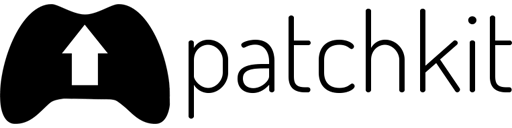Downloading Rogue Star Combat Demo ALPHA
Version: 0-14
Your download will start in 5 seconds...
Problems with the download? Try a direct link.
Installation Instructions
Your download, "rsca_launcher.zip", will appear in your download folder. Here's how to install and start the game:
①
Navigate to your download folder. The application file should be saved as "rsca_launcher.zip".
②
Right-click on the "rsca_launcher.zip" and select "Extract All...".
③
Double-click on the extracted "launcher.exe" to start the app.
Note: If a security warning appears, click on "More info" then select "Run anyway".